In the previous post Visual Studio Dev Essentials - A bundle of good stuff!, I told you about a bundle of good stuff you can get for free and to try and learn awesome skills in the .Net and Azure ecosystem, today I would like to tell you about one of my favourites and how I started this blog in the first place, Azure Credit!
if you didn't yet, navigate to https://visualstudio.microsoft.com/dev-essentials/ using your favourite browser and start the journey!
To sign up for Visual Studio Dev Essentials you will need a Microsoft live account, you can use your own, or if you like, create a new one...Make sure you read the freakin' manual (Terms and Conditions) and click "Join or access now".
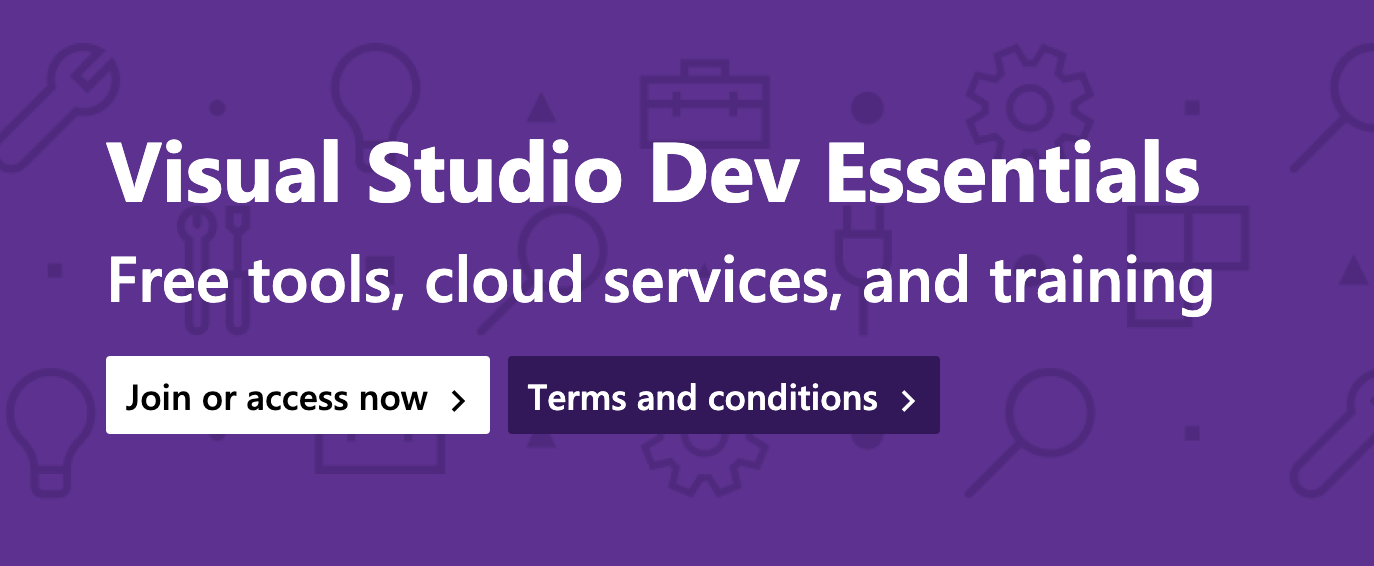
You'll be asked for some more details, complete the form and click continue.
You'll be taken to the Visual Studio Subscriptions home and you'll see something like
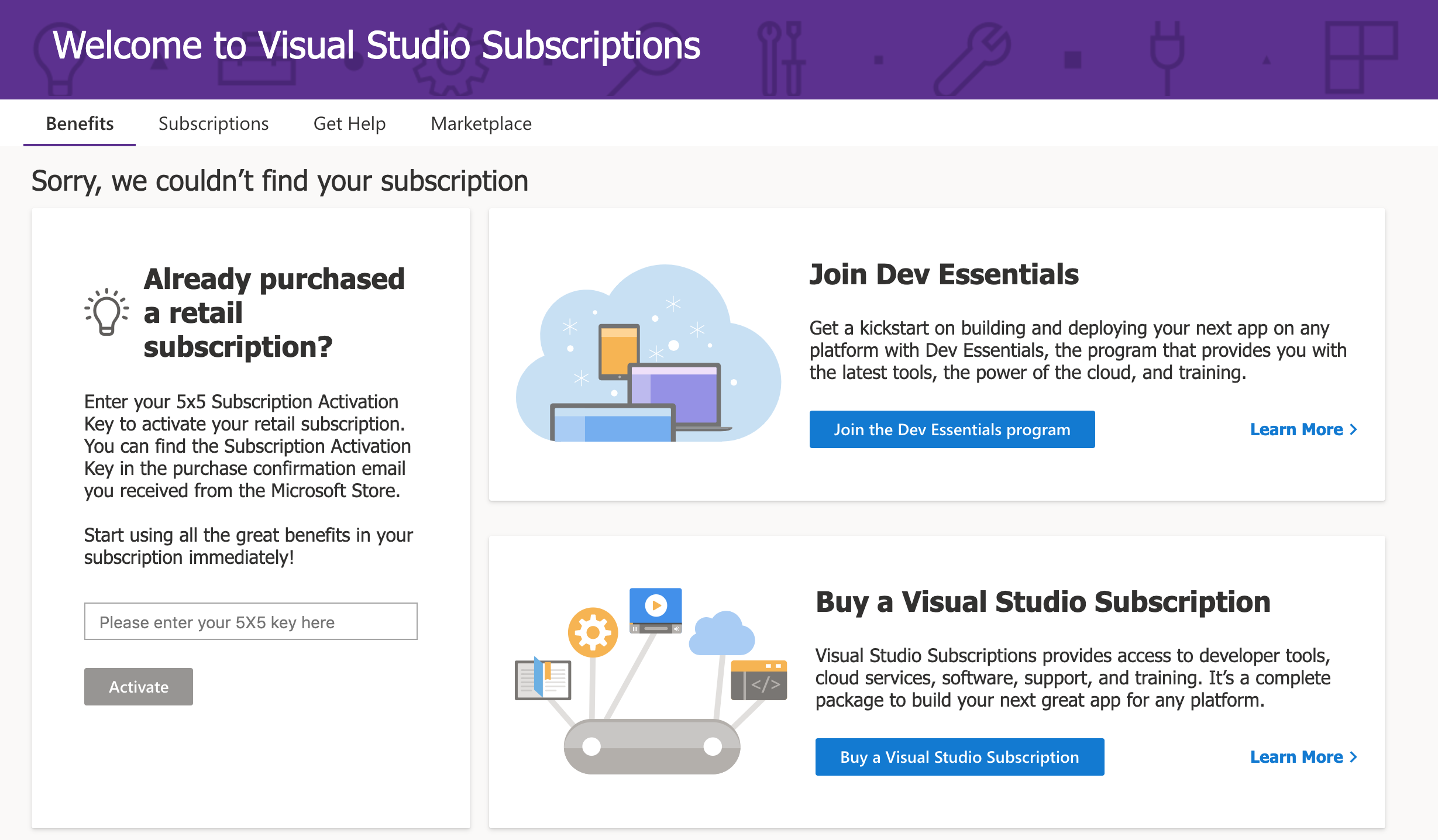
Click "Join the Dev Essentials program", confirm at the pop up that will be shown with the conditions and the journey to the goodies side will be complete.
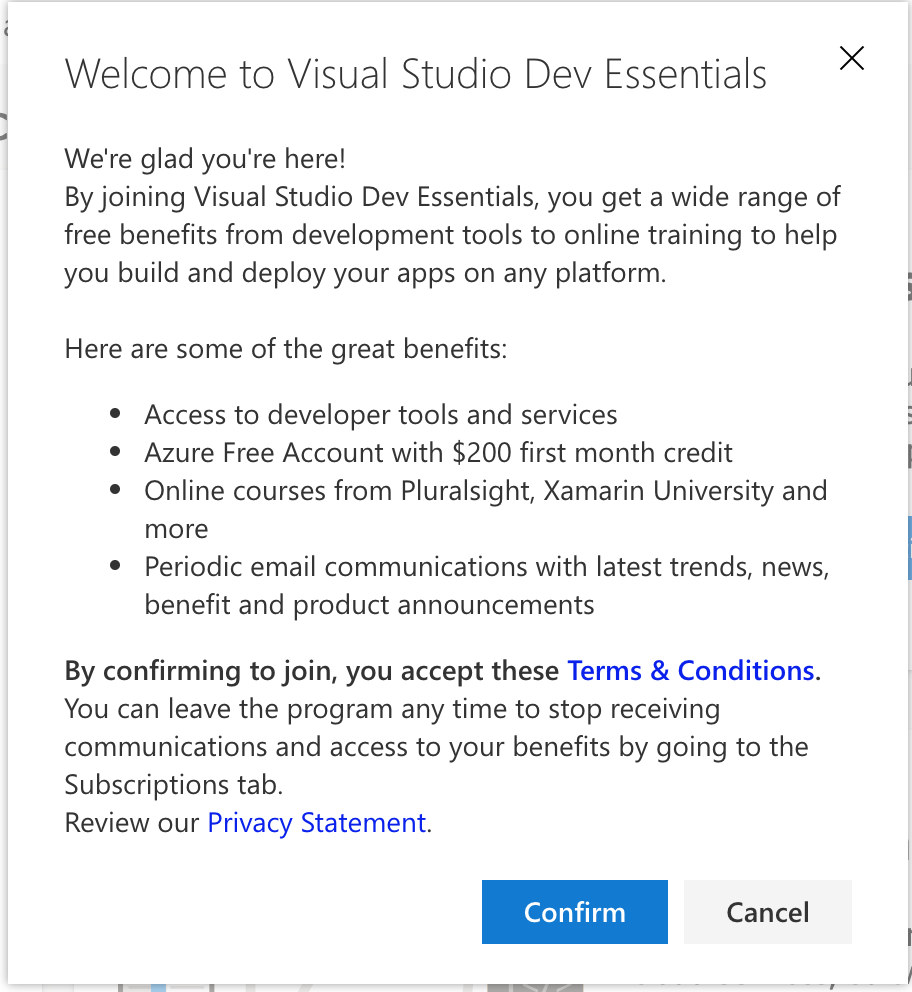
Today, as mentioned before, I'm going to talk about the Azure Free account + $200 credit!
Find the benefit (shown in blue) and click Activate!
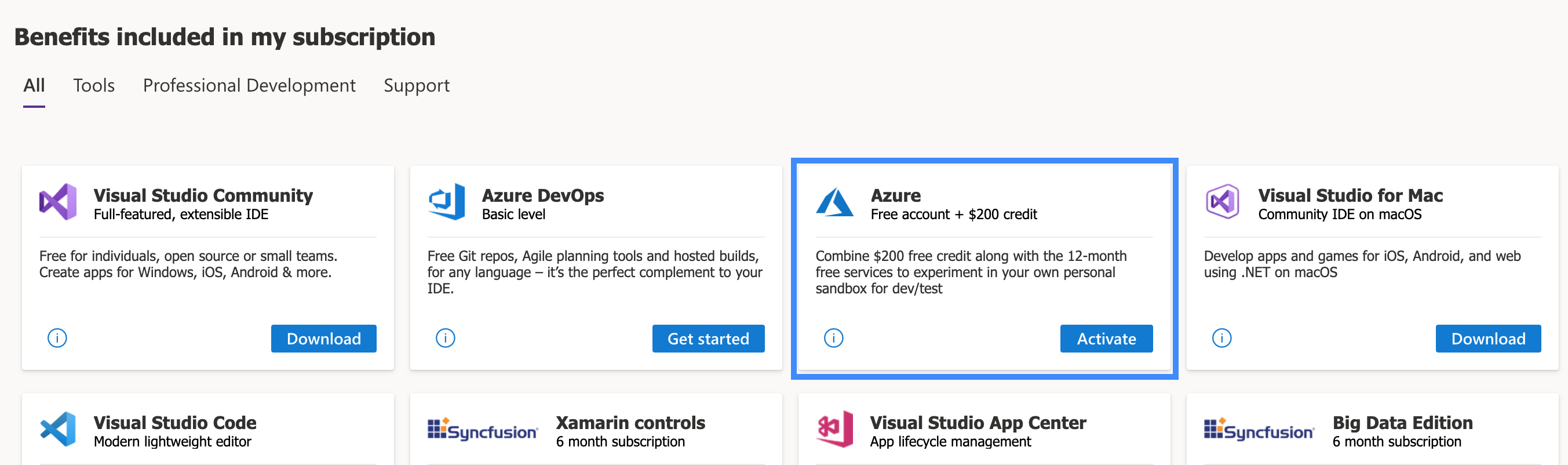
You'll be then taken to https://signup.azure.com and a new form with your data will be shown to complete before creating your brand new azure account.
For this, you'll need to enter your phone number, your credit/debit card details, and address to validate your identity.
No funds will be removed from your account if you don't upgrade the account.
Accept the terms and conditions and click continue.
You might be shown a satisfaction survey that will go away once the account is created.
And that's it, you are now the owner of an awesome azure account with 200 USD credit so you can try, test and leverage your skills!
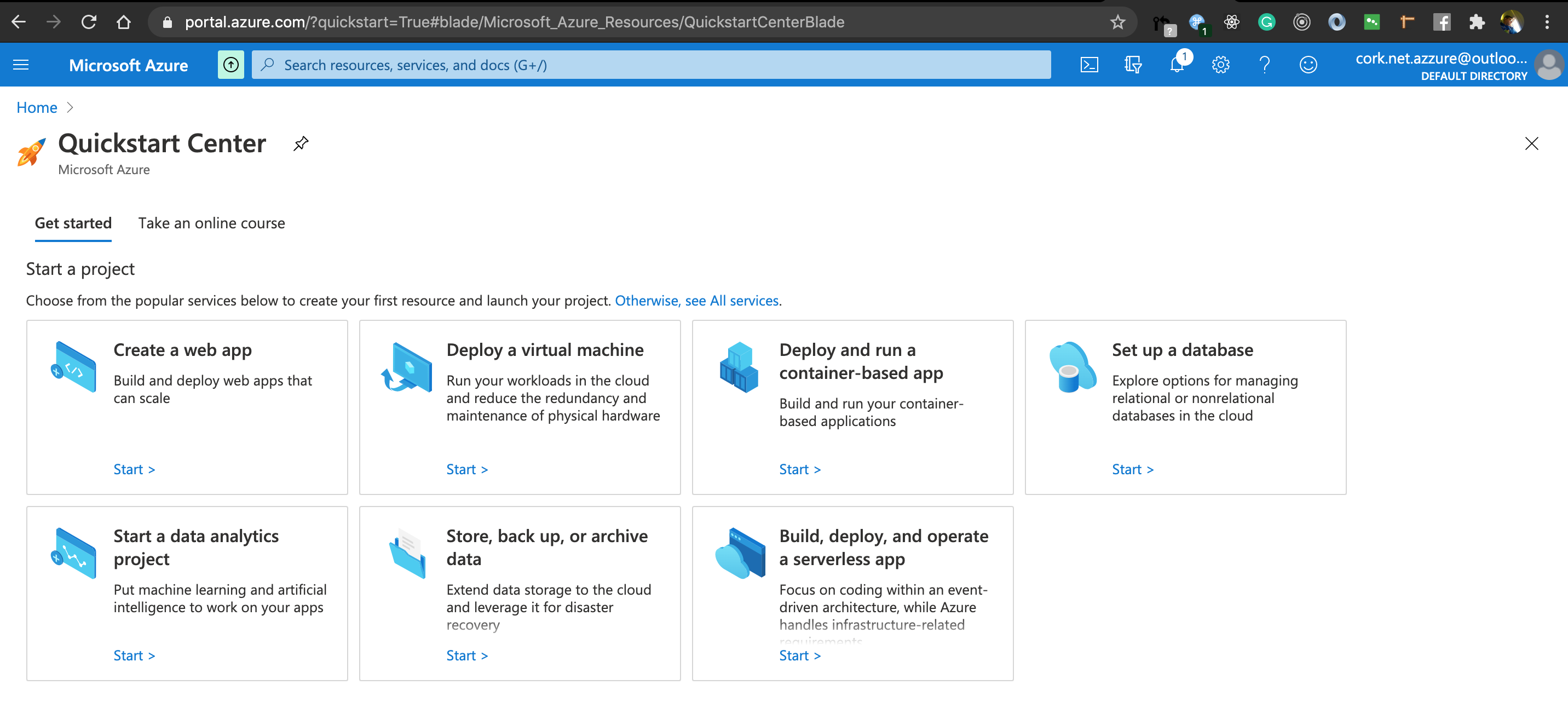
You're ready to change the world, one line of code at a time. If you're not sure what to do next, don't worry, Visual Studio Dev Essentials got your back!
You'll find Learning and Development benefits too, you can select between DataCamp, LinkedIn Learning, and Pluralsight, and of course, loads of information at Microsoft Docs! But that's material for a new post!
This very blog was created using this same benefit years ago, some services like personalized URL couldn't be used from the credit, and many others, but, the benefit is a cool way to start exploring and trying and I'm pretty sure Azure will have a solution for the problem you're trying to solve.
A hint might be, trying to use Static Web Apps... and easy and quick way to prototype and get a Minimum Viable Product up and running using one of the best cloud services in the whole wide world and beyond (as far as we know)!
Stay Tuned for more!